RSS
Subscribe to our News
The following RSS Feeds are available:
|+| Topnews
|+| FIFA World Cup 2010 News
|+| Economy
|+| Tourism
|+| Politics
RSS Feeds
RSS automatically provides you with headlines, blurbs and links to the most recently published articles on this website. The new content will be automatically "fed"/sent to you instead of you needing to search for it. You can use our feeds to keep you up-to-date with all or part of the news that is published on www.suedafrika.org.
To use the feeds you will need a RSS reader (see list below). If you use Firefox as a browser, you can also import the feeds into your browser via a add-on:
RSS Ticker 2.0.3
RSS Ticker loads your Live Bookmarks and scrolls their entries across your screen while you surf.
|+| read more
Simple RSS Reader (SRR) 1.2.2
Simple RSS Reader imports your favourite Feeds into your toolbar.
|+| read more
What is RSS? - Really Simple Syndication
An RSS document (which is called a "feed") includes full or summarized text, plus metadata such as publishing dates and authorship. Web feeds benefit readers who want to subscribe to timely updates from favored websites or to aggregate feeds from many sites into one place. RSS feeds can be read using software called an "RSS reader", "feed reader", or "aggregator", which can be web-based or desktop-based.
The user subscribes to a feed by entering the feed's URI (often referred to informally as a "URL") into the reader or by clicking an RSS icon in a browser that initiates the subscription process. The RSS reader checks the user's subscribed feeds regularly for new work, downloads any updates that it finds, and provides a user interface to monitor and read the feeds.
Where can I get a RSS reader from?
RSS Readers can be downloaded free here:
RSS Owl - www.rssowl.org
Feedreader - www.feedreader.com
Alternatively, use a web or browser based feed reader, such as
iGoogle - www.google.com/ig
Google Reader - www.google.com/reader
Bloglines - www.bloglines.com
For more information on RSS feeds, visit Wikipedia.